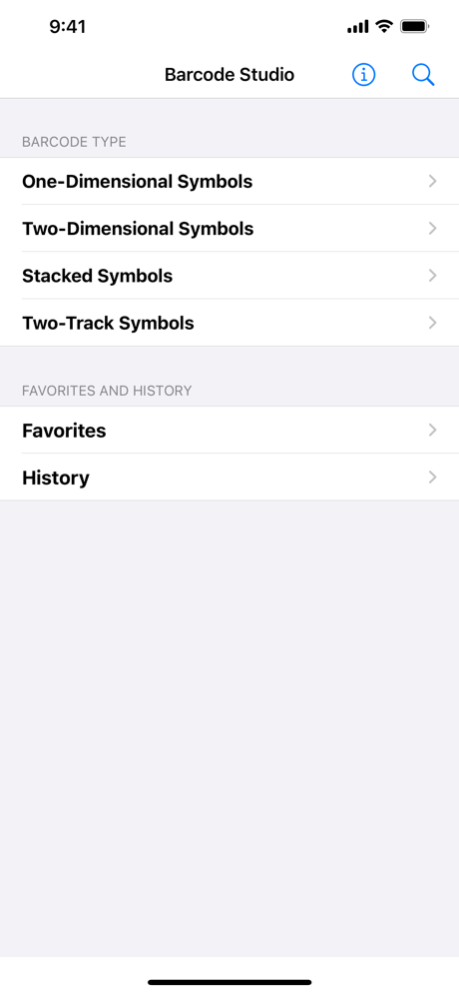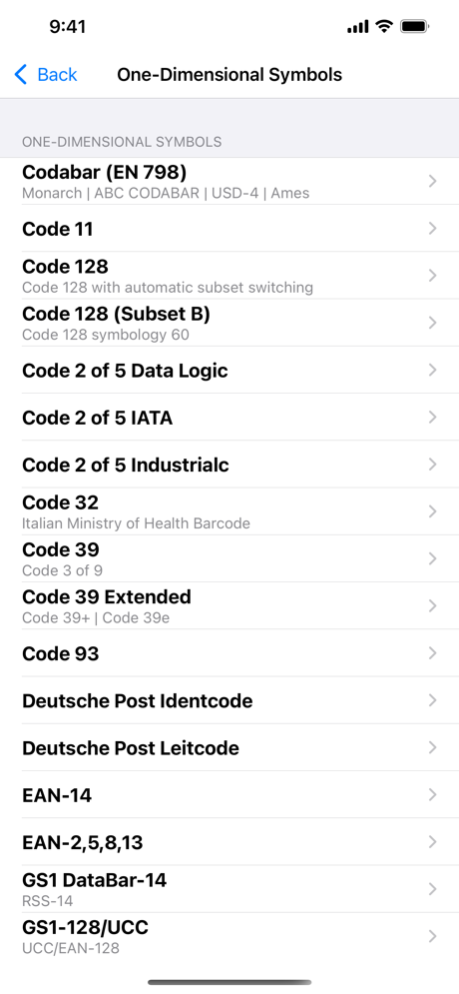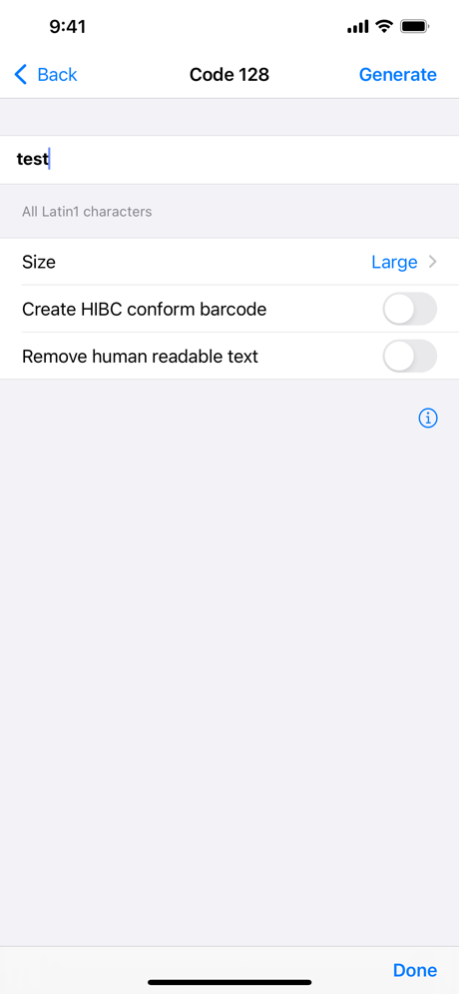Barcode-Studio 1.7
Continue to app
Free Version
Publisher Description
Barcode Studio is the free barcode generation solution for mostly all known barcodes. Currently the app is able to encode data in over 40 barcode symbologies.
The app is free (ad supported). Encoding happens on the smartphone without the help of a web service, so you can create barcodes without being connected to the Internet.
There is an in-app purchase to remove ads and enable the favorites and history features. The 'favorites' feature allows you to save your frequently used barcodes while the 'history' feature provides access to the latest genererated barcodes.
The in-app purchase is not necessary to create barcodes but it adds convenient features for regular users.
Currently the following symbologies are supported:
Code 11, Code 2 of 5 (interleaved), IATA, Data Logic, Industrial, Code 39 (extended), EAN, GS1-128, Codabar, Code 32, Code 49, Code 93, Code 128, Deutshe Post Leitcode, Deutsche Post Identcode, Code 16K, DataBar (14, limited, extended),
Telepen (alpha/numeric), UPC A/B, PostNet, MSI Plessey, LOGMARS, Pharmacode One-Track/Two-Track, PDF417 (truncated), Maxicode, QR Code (standard and micro), Australian Post Codes, ISBN, Royal Mail, Data Matrix, NVE-18, Japanese Postal Code, Korea Post,
GS1 DataBar-14 (stacked, omnidirectional, expanded stacked), PLANET, PDF417 (standard and micro), USPS OneCode, Plessey Code, ITF-14, Dutch Post KIX Code, Aztec Code (standard and runes).
HIBC is supported in all symbologies where a HIBC specification is available.
Nov 22, 2023
Version 1.7
Optimized for iOS 17
About Barcode-Studio
Barcode-Studio is a free app for iOS published in the System Maintenance list of apps, part of System Utilities.
The company that develops Barcode-Studio is Maklabu GmbH. The latest version released by its developer is 1.7.
To install Barcode-Studio on your iOS device, just click the green Continue To App button above to start the installation process. The app is listed on our website since 2023-11-22 and was downloaded 33 times. We have already checked if the download link is safe, however for your own protection we recommend that you scan the downloaded app with your antivirus. Your antivirus may detect the Barcode-Studio as malware if the download link is broken.
How to install Barcode-Studio on your iOS device:
- Click on the Continue To App button on our website. This will redirect you to the App Store.
- Once the Barcode-Studio is shown in the iTunes listing of your iOS device, you can start its download and installation. Tap on the GET button to the right of the app to start downloading it.
- If you are not logged-in the iOS appstore app, you'll be prompted for your your Apple ID and/or password.
- After Barcode-Studio is downloaded, you'll see an INSTALL button to the right. Tap on it to start the actual installation of the iOS app.
- Once installation is finished you can tap on the OPEN button to start it. Its icon will also be added to your device home screen.